Background
Phreeqc is an industry standard geochemical simulation software created by the U.S. Geological Survey (USGS) that can simulate almost all the geochemical processes occurring in groundwater (ionic exchange, mineral equilibrium, kinetics, …).
Phreeqc’s success relies on its extensive simulation capabilities, its complete documentation, the available resources (examples, courses, user forums) and its easy-to-use Graphical User Interfaces (GUI). Although Phreeqc was created as a command line application, thanks to the appearance of different GUIs in the last decade, only a small percentage of users stays with the console approach. GibbsStudio is a next generation GUI.
Before GibbsStudio, the 3 main GUIs available were:

What does GibbsStudio do that the others don't?
GibbsStudio is much more than just a Phreeqc GUI, because it provides you with:
- An extensive data analysis toolset that allows you to improve your productivity by easily processing the output data and quickly generating dynamic plots.
- The ability to adjust your post-processing criteria and directly see the results is a huge time saver.
- Plots can be exported in vector format (.svg) so that they can be resized without any loss of quality.
- The benefit of automatically running multiple Phreeqc simulations in different ways, e.g. Monte Carlo, Predominance simulations, Parametric simulations. This gives Phreeqc a powerful boost to the next level.
Using GibbsStudio in short
Plot capabilities
Here are some examples of the plots that you can generate:

Organized project overview
GibbsStudio helps out the Phreeqc user by providing a well-structured project overview consisting of the following components:

These docks provide the following functionalities:
- Flexible tree with items that reference each other (see Model Dock). This tree view allows to visualize all the entities of the current project in a single view. Your project can also be modified directly in this view by different actions (such as create/remove/solve) that appear when right-clicking the selected entity.
- Fancy forms to guide you through the set up of your analysis (see Form Dock).
- Dynamic plots and tables that can easily be updated (see Main Dock). This dock shows detailed information, tables or plots for the selected entity.
- Messages and a quick view of study progress information (see Message Dock).
Installation
GibbsStudio is bundled with Phreeqc, no separate installation step is needed. So installation is as easy as downloading the installer (link here) and running it.
Easy use of existing phreeqc files
Using existing Phreeqc Inputs in GibbsStudio is straightforward. A detailed Quick Start Guide can be found in the manual and setting up a Phreeqc project can be done in 5 steps:
- Create a new project.
- Set Up a Chemistry. Choose a thermodynamic database and create a Selected Output.
- Create a Phreeqc Study. This item contains the Phreeqc input and output data. Before running it, a database and a selected output should be selected. Once the study has run, the Selected Output can be consulted in a table view.
- Filtering data. The Selected Output might give you too much irrelevant data. By applying filters, you can focus on the data to use for the plots.
- Plotting results. Finally, select the data source and write the mathematical expressions using your Phreeqc output variables.

Declarative workflow and reusability
Part of the flexibility of GibbsStudio comes from the reusability and modularity of tree items, where tree items can refer to other items by name. For example, a plot can refer to a filter which points to another filter which finally points to the Phreeqc Study.
This type of sequence results in a declarative workflow and is extremely powerful and useful.
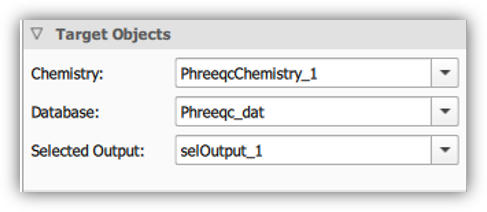
Math expressions
Another aspect that provides a lot of flexibility is the math expression evaluator. In plots and tables one can evaluate a simple expression as x, but also complex expressions as 2*x+ sin(x) or logical evaluations as (x>0)*(2*x+ x).

Summary
GibbsStudio is the next generation Phreeqc GUI that enhances your productivity and boosts Phreeqc capabilities to another level by offering a complete set of parametric, Monte Carlo and Predominance Analysis.
Classical Phreeqc users can easily get started with GibbsStudio since it respects the input and output while enjoying the advantages of its reusable workflow design.
Ready to take a look? Just download it and start using it!