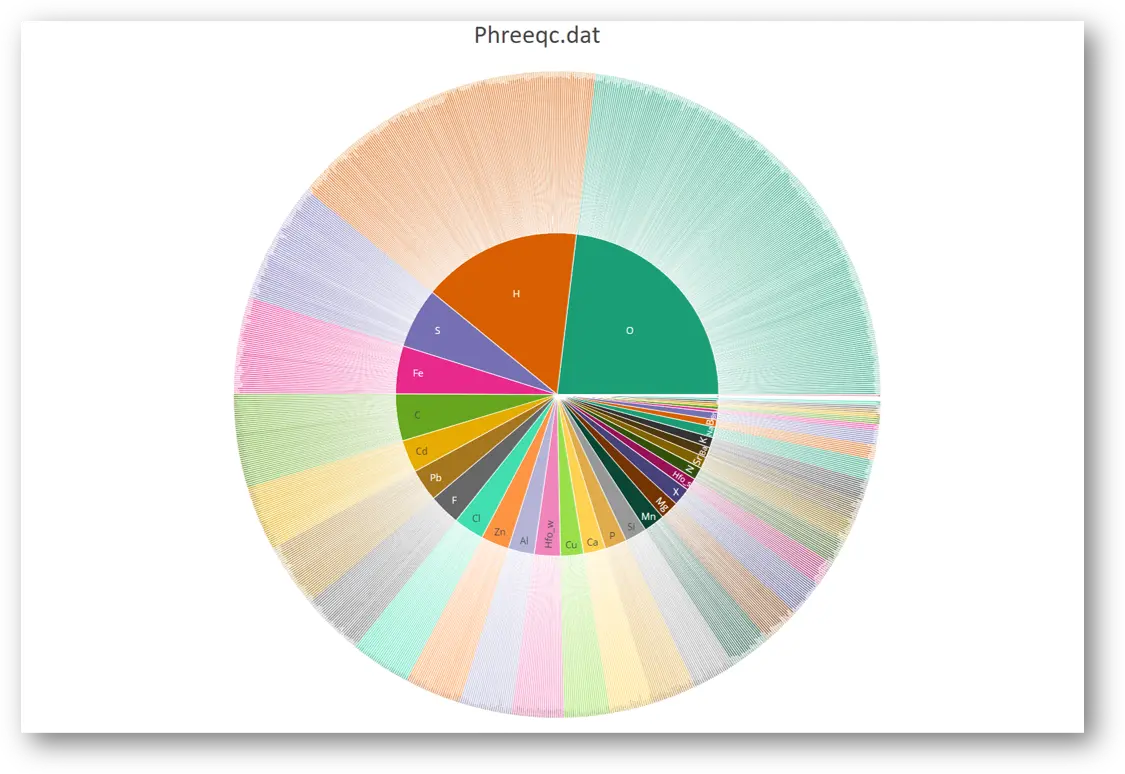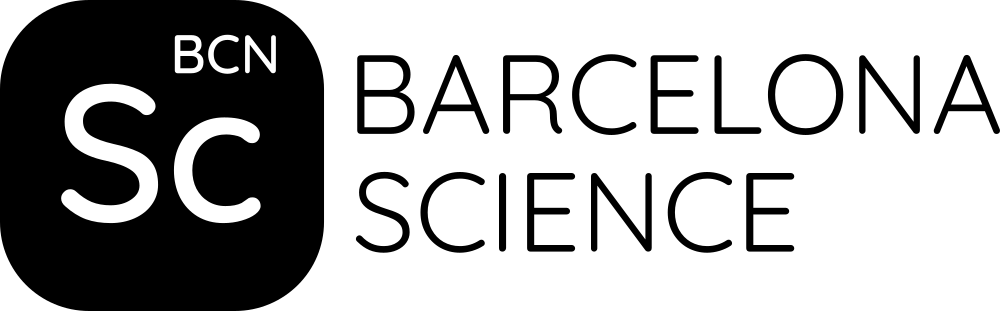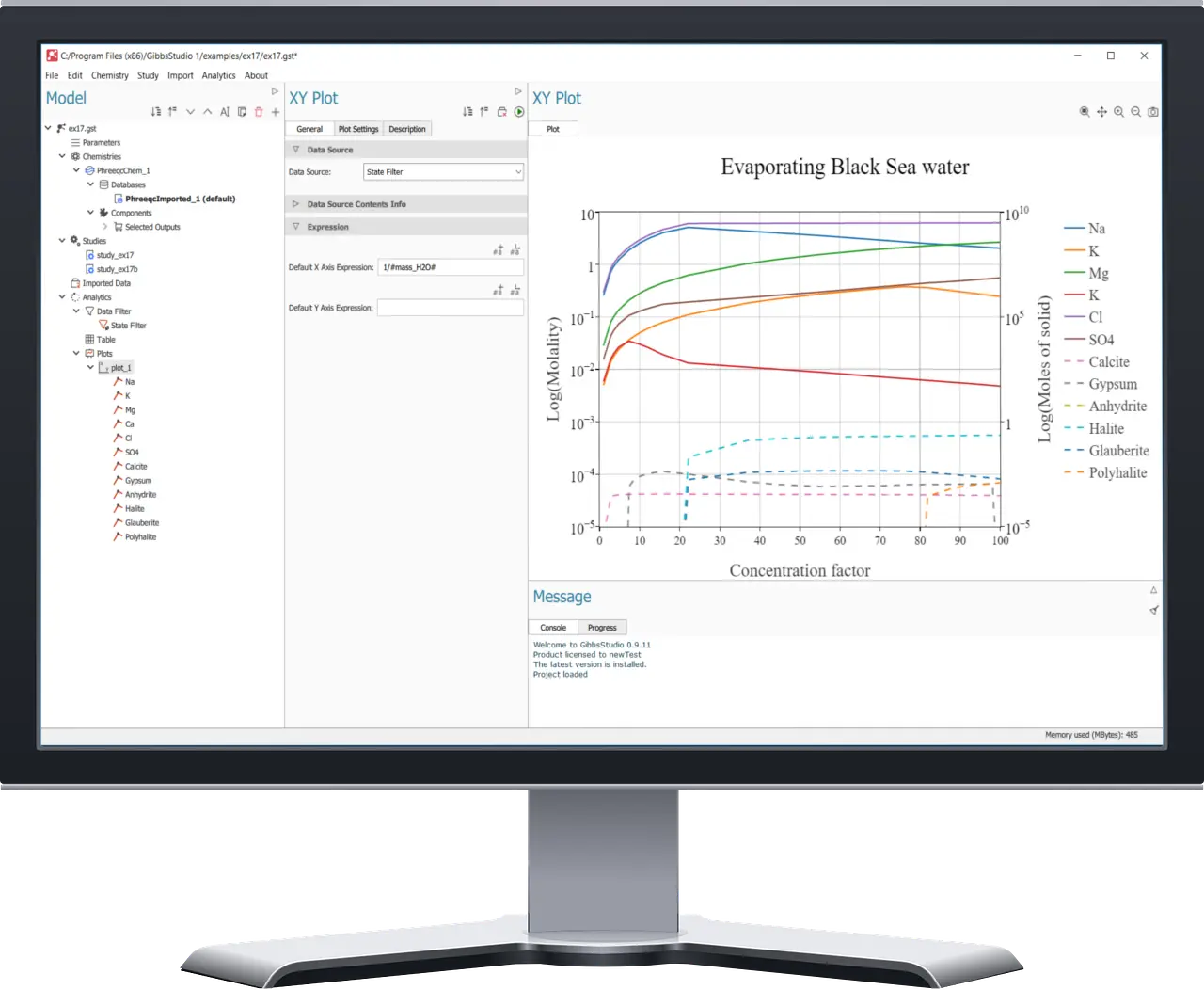
Geochemistry in mind
GibbsStudio is a software for Windows and MacOS designed with a geochemist's needs in mind. It allows you to manage your water chemistry samples data and run Phreeqc simulations in a unified productive graphical interface (GUI) environment .
GibbsStudio is powered by several modules that provide different functionality like automatic parameter calibration, quantification of uncertainty, sensitivity analysis and predominance plots.
GibbsStudio dramatically reduces the time spent on pre- and post-processing and allows you to focus on geochemistry. Download Gibbsstudio and start saving time working on Phreeqc in MacOS or Windows. The installer comes with everything ready to work and it is not necessary to download Phreeqc or other tools separately.
Boost your Phreeqc modelling
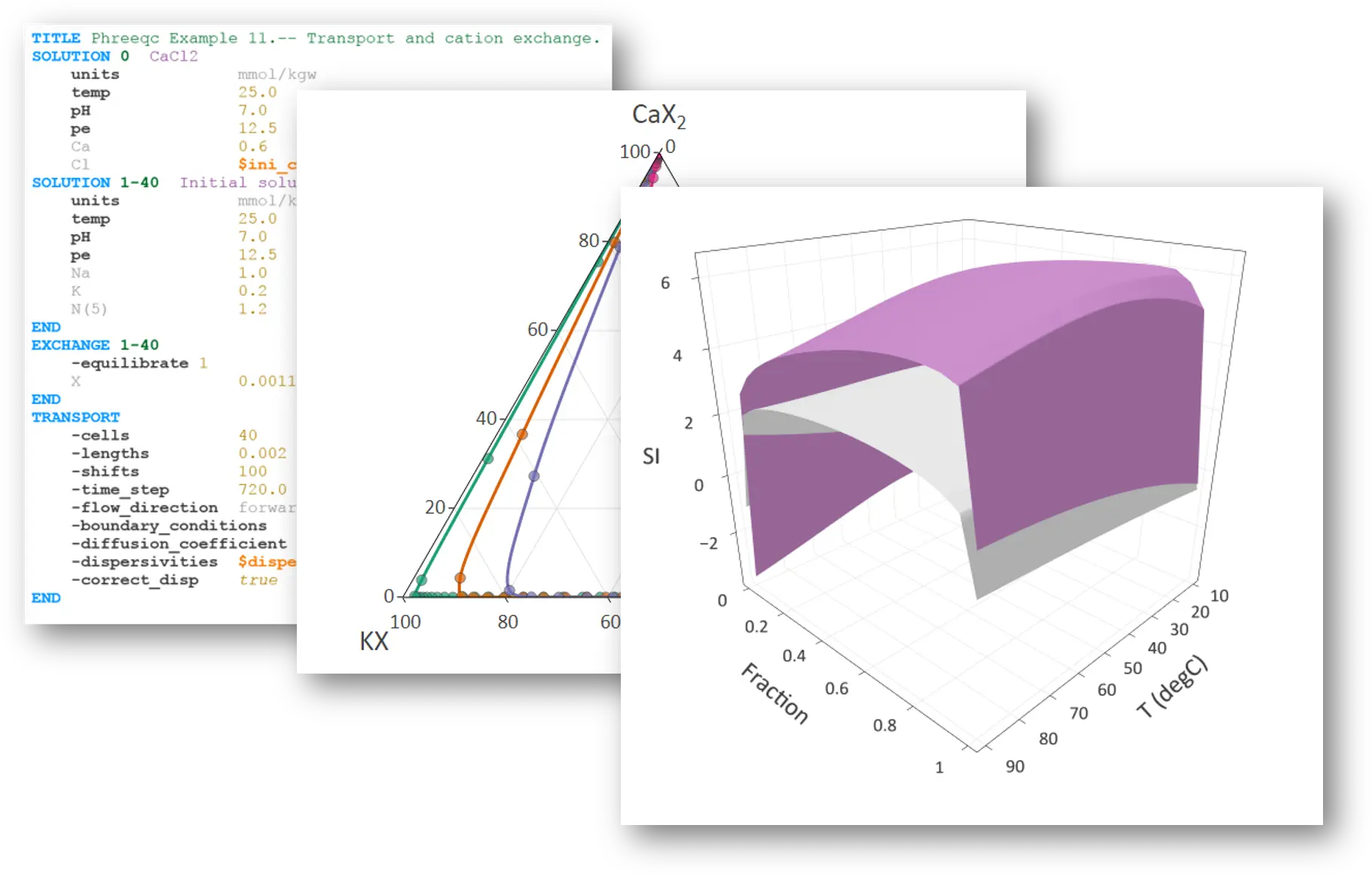
Water Sample Management
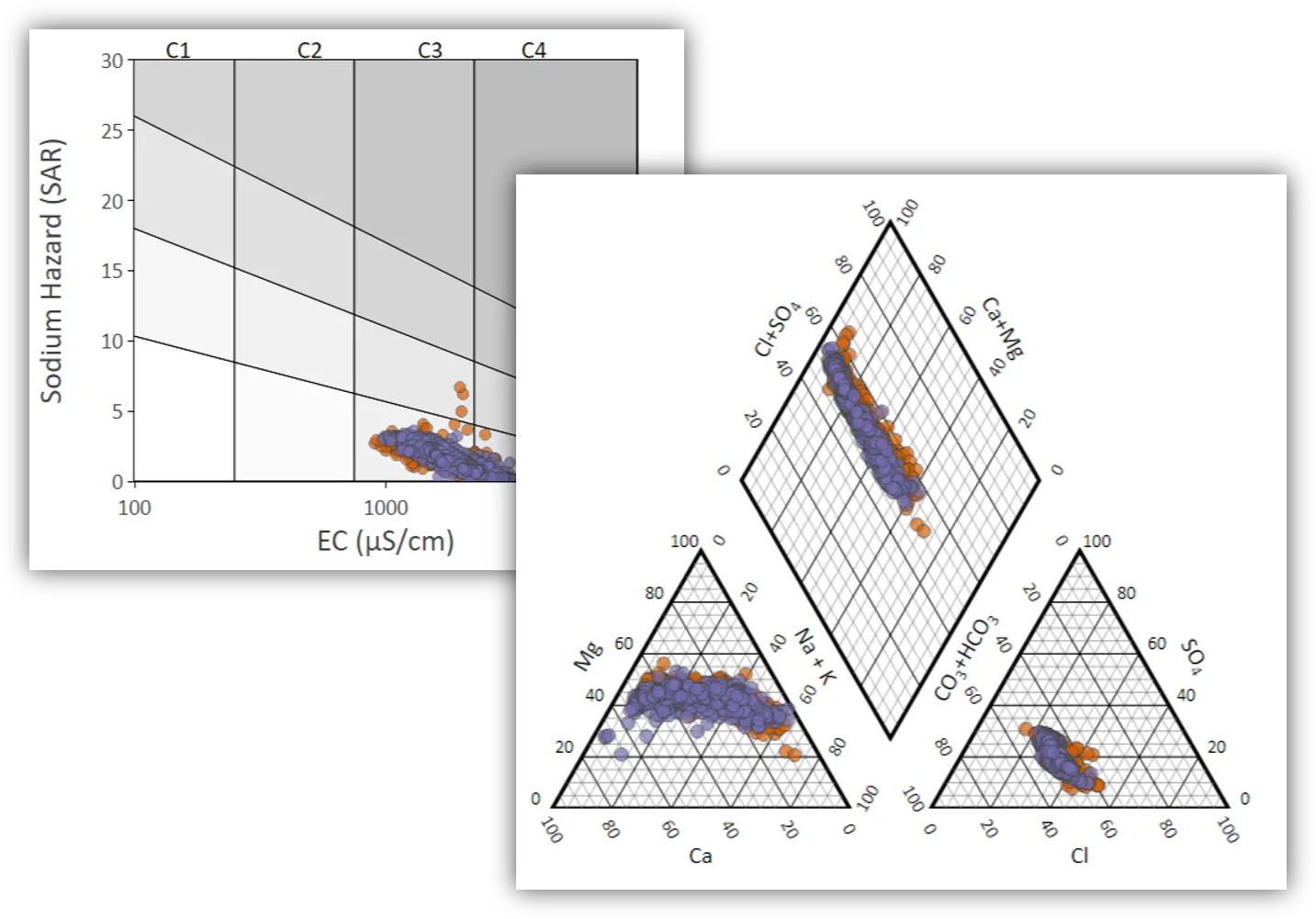
Power at your fingertips
Dynamic plots
Modern 2D and 3D interactive big data plots help you analyse your problems with less effort
Mathematical expressions
Plot mathematical expression using the outputs of your model
Automatic updates
Automatic updates of your plots after changing your source data
Mix all your data
Data from modelling and chemical sample analysis can be plot together in standard plots or in a classical hydrochemical plots. The choice is yours!
Easy export
Export plots, tables and graphics straight into your report
Ready for the web
Export your graphs to a suitable web format
Components in an ecosystem
GibbsStudio is a framework that consists of a data management core enriched with geochemical and mathematical modules.
Each GibbsStudio module adds distinct functionalities to the data management ecosystem: discover all available modules here
GibbsStudio Community is free and comes with the two key modules: Phreeqc, for Phreeqc simulations, and Akva, for hydrochemical analysis.
GibbsStudio Professional is available under licensing license and provides access to other modules: Predominance, Statistics, Database and Optimization.

Pieces of a whole ecosystem
Akva
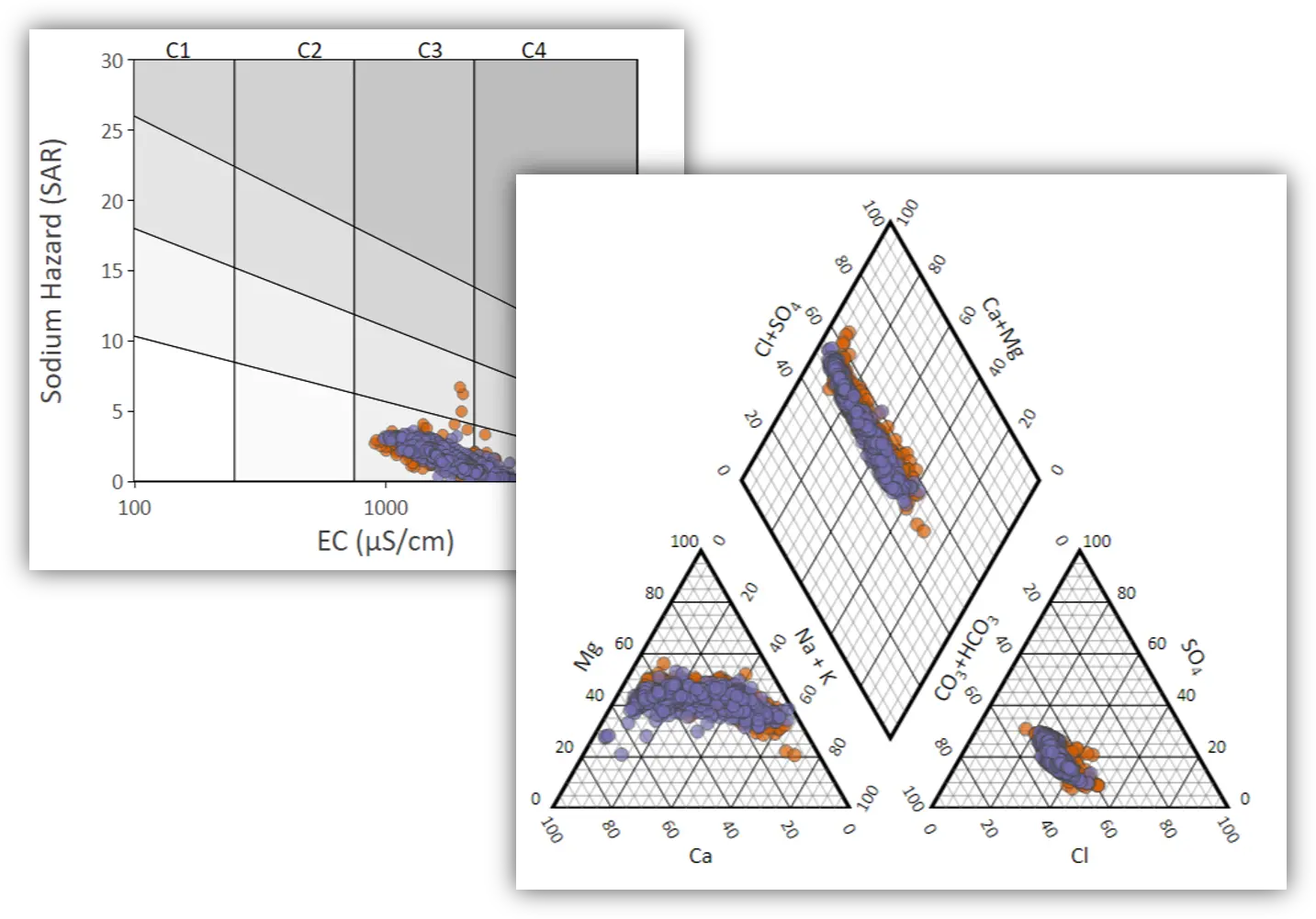
Akva module tools for chemical sample data import and hydrochemical analysis:
- Chemical data sample import manager: Easily import your csv or tab separated sample data
- Piper, Schoeller and Wilcox Plot: Hydrogeochemical interactive diagrams for your analysis
Phreeqc
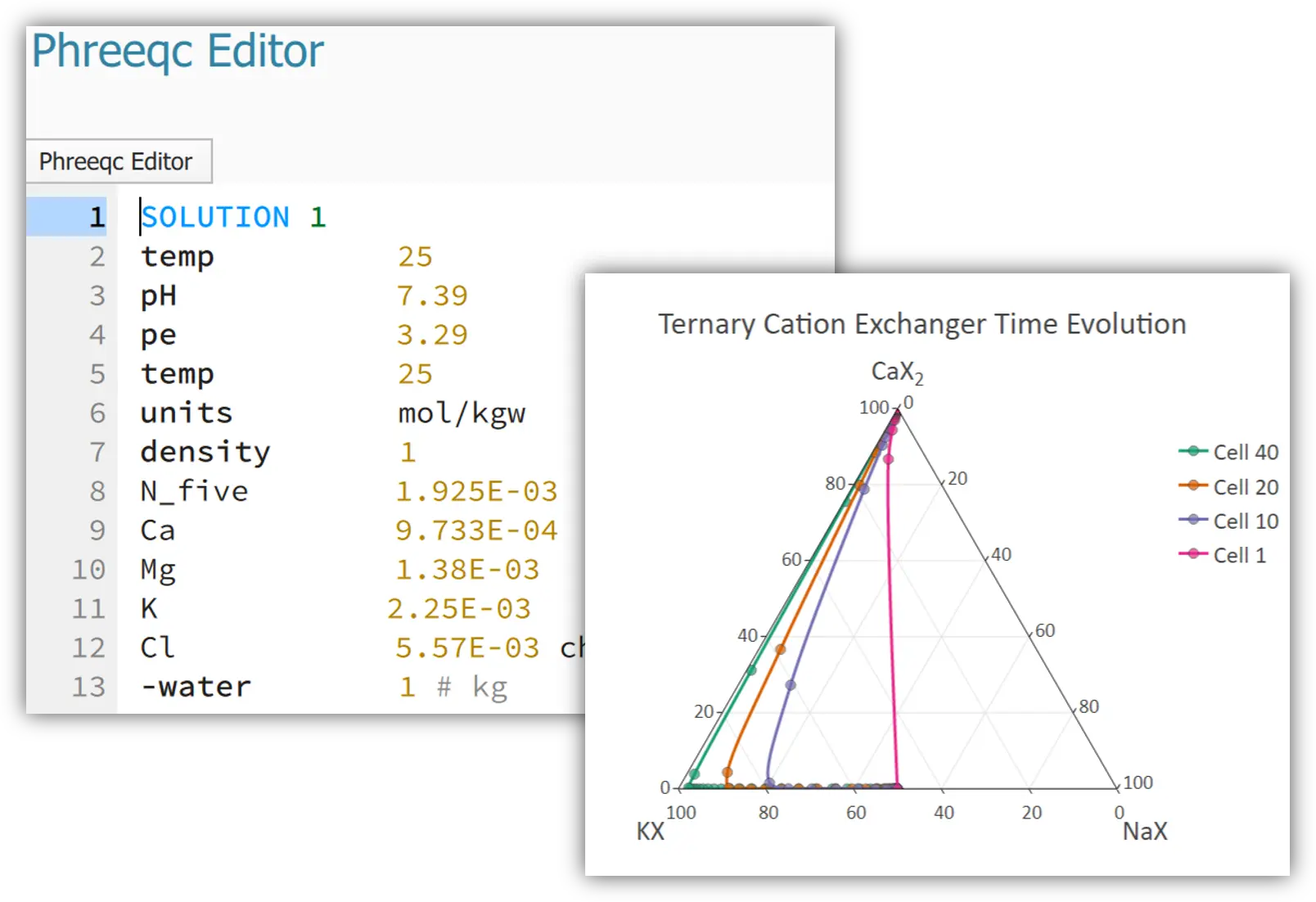
Geochemical Phreeqc tools that boost your modelling:
- Phreeqc Lab: Thermodynamic Database Management, Selected Outputs, Phreeqc Inputs... Parameterize your inputs and run them automatically thousands of times with different value sets
- Phreeqc Study: Get your output files and the Selected Ouput data ready to be used in plots.
Predominance
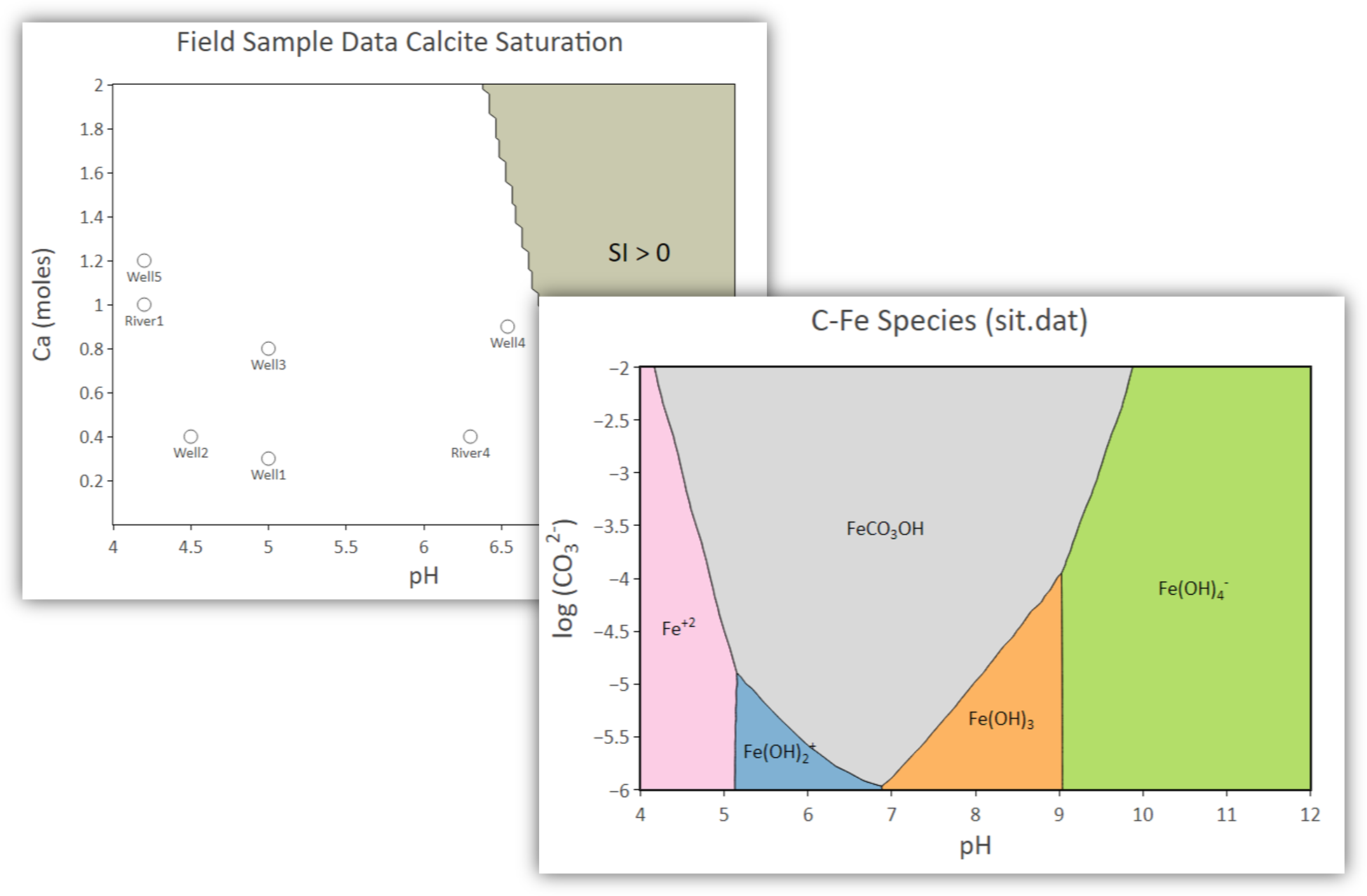
Predominance analysis tools and Pourbaix diagram generation:
- Track Predominance Boundaries Study: Set mathematical predominance expressions and track their boundaries in the domain of interest.
- Predominance Trace: Plot predominance of expressions and Pourbaix diagrams. Mix the predominance trace with scatter of other traces.
Statistics
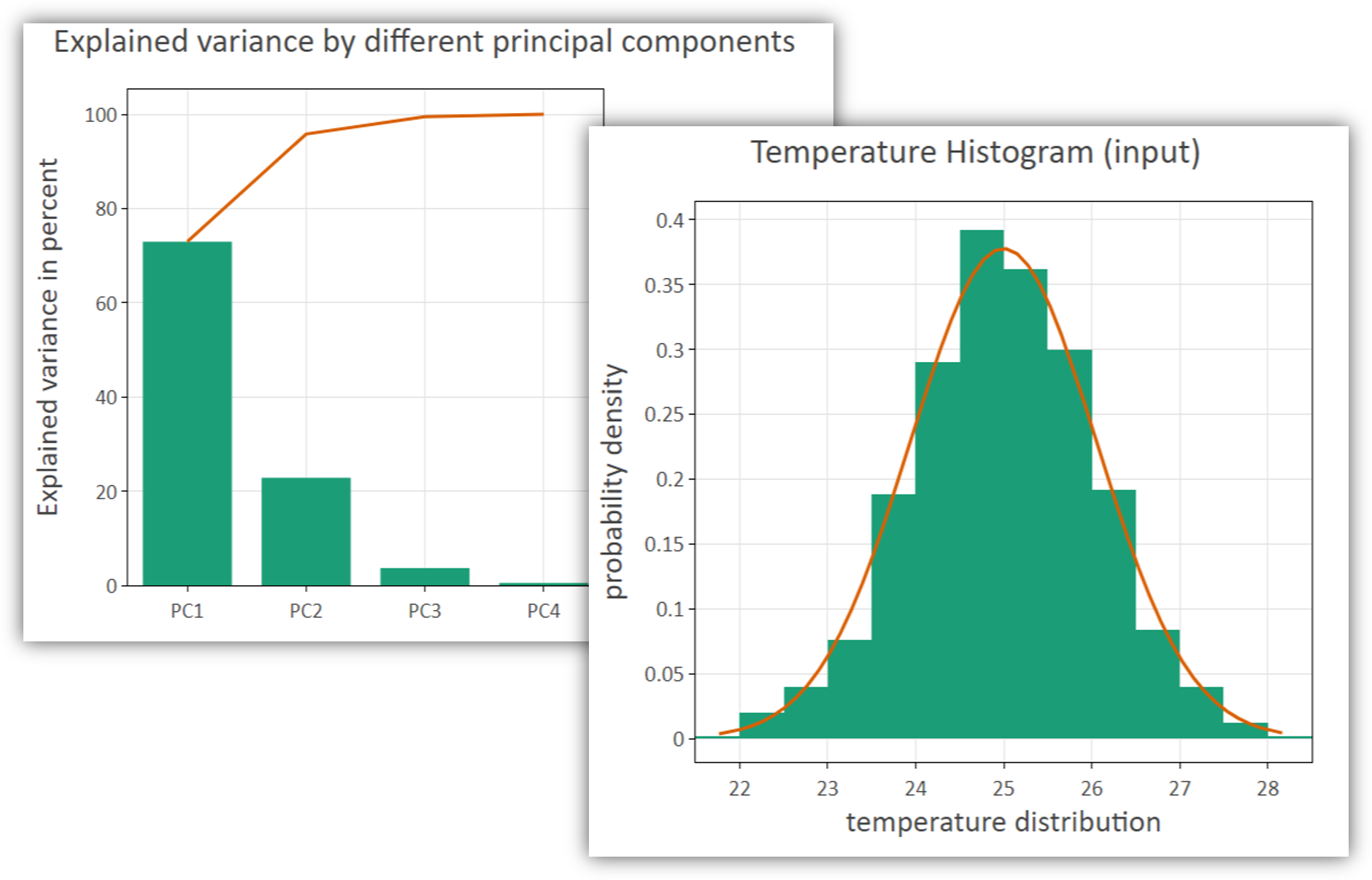
The Statistical analysis tools:
- Monte Carlo Study: Run Phreeqc thousands of times with random values taken from statistical distributions.
- Univariant Statistics Analysis: Compute basic statistics of any variable
- PCA Analysis: Understand and reduce your system complexity by using Principal Component Analysis
Optimization
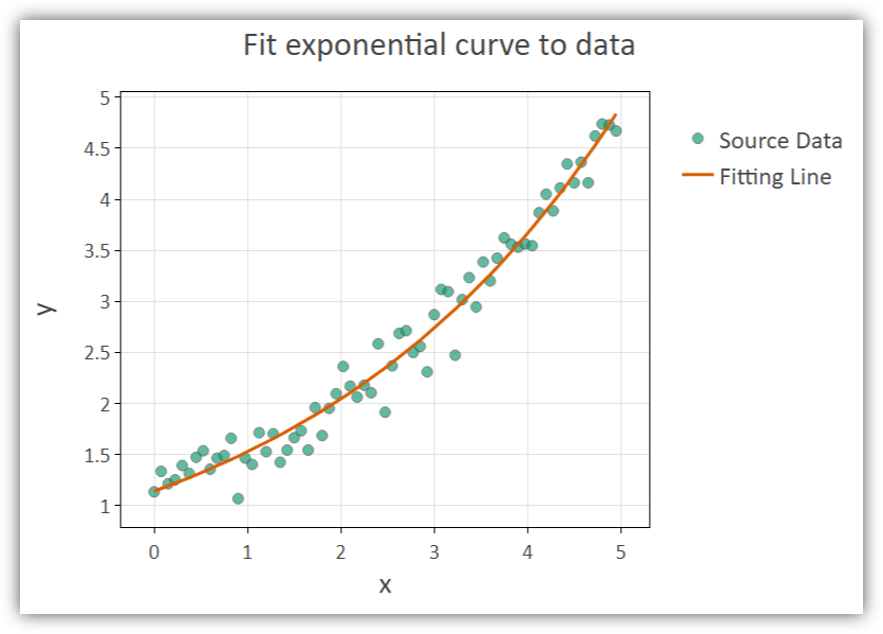
The Optimzation and Minimization Problem tools:
- Ceres Study (minimization): Minimize a function or fit your Phreeqc models to lab data by using this study built on top of the Ceres, the optimization library from google
Stay up-to-date
Frequent updates
Frequent updates with new features and bug fixes provided online.
Feedback
Responsive feedback to technical questions.